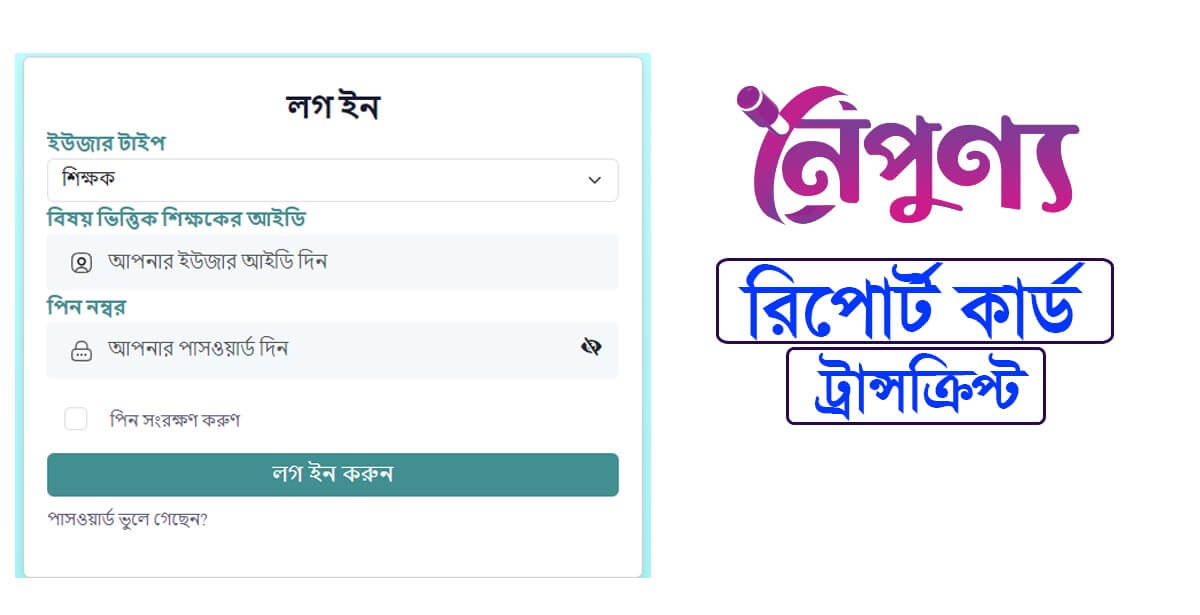The Evaluation Noipunno Gov BD, the official server of Master Noipunno now started providing report cards for Classes 6 and 7. As we all know, there are huge changes in the New Curriculum in the Secondary Education System. Bangladesh Education Ministry decided to provide the Class 6-7 Report Card instead of exam result.[adinserter block=”1″]
As per the latest notice, every teacher of the institute can now download the Evaluation Report Card of Classes 6-7 from December 28, 2023. The Secondary Education Board has declared that this card can be downloaded in PDF and printed each day from 9 AM to 8 PM. For this, teachers need to use the Evaluation Noipunno Gov BD Login Portal to access the report card from the official website.
Evaluation Noipunno Gov BD
Bangladesh Education Ministry has taken a new step in the Education Sector of the Country. The Online Evaluation of Classes 6 and 7 in the Online System is one of them. The system has been integrated via the Noipunno App as per the direction of the New Curriculum.
Bangladesh National Curriculum and Textbook Board (NCTB) has developed and released the Master Noipunno App to evaluate the students who are studying in Class 6 or 7. From now on, the evaluation of these classes will be conducted in online mode via the Evaluation Noipunno Gov BD portal.[adinserter block=”2″]
Report Card on Evaluation Noipunno Gov BD Login Portal
Recently, we have received a lot of emails and messages on our Facebook Page regarding the Evaluation. Most of them are login-related issues. If you are also one of them and want to know the best method to use Evaluation Noipunno Gov BD Login, you must need to follow the instructions.
For convenience, anyone can follow the step-by-step instructions given below;
- First of all, open the official website of the Noipunno App.
- Type the Original URL (evaluation.noipunno.gov.bd) or copy and paste it into the browser.
- After that, tap on the Enter Button. It will redirect you to the Login Page.
- On the page, you will get a form.
- Type Subject Wise Teacher ID and Pin Number correctly.
- Now, click on the “Log in” button.
- Once you successfully log in, you will be forwarded to your profile.
- Click on the “Student” from the main menu. The students list will be visible there.
- Tap on “Generate PDF” beside the student’s name.
- Now, an Evaluation Report will be generated.
The above instructions will help the teachers who are currently trying to generate and download the Report Card for Classes 6 and 7.
For the Latest Updates, Please Follow us on Google News (Tap on the Star icon to Follow).
Evaluation Noipunno Latest News
Earlier, the Directorate of Secondary and Higher Secondary Education Board (DSHE) declared the evaluation system for Classes 6 and 7. A notice was issued on the official website on November 2, 2023. As per this, Teachers and Head of the Educational Institutes are advised to Master Noipunno Gov BD App to create an account on the website to evaluate the report card.
Meanwhile, the Noipunno App was released officially on November 4, 2023. The online registration system via Web and Mobile App was started on November 4 and continued till November 8, 2023.
FAQs
What is the original website of Evaluation Noipunno Gov BD?
According to the official notice published by the Directorate of Secondary and Higher Secondary Education Board (DSHE), evaluation.noipunno.gov.bd is the original website for Classes 6 and 7.
How Can I Download The Evaluation Report Card?
To download or print out the report card, teachers must need to open the official website and log in there. After that, click on the “Students” Tap. Once the student’s list is visible on the screen, simply click on “Generate PDF”. Then, the report card will be automatically generated.
I want to input the student’s report, But I don’t get the system. What to do?
This can happen for various reasons. But, the common reasons are; Sever Loading, Internet Speed and Wrong information. So, check them one by one to input the report at evaluation noipunno gov bd website.
Why I am not getting the Evaluation System after logging into my account?
If you are not able to input the evaluation data or the form is not showing, provably you logged in via a PC Browser. You will need to use the Noipunno App instead of PC or Laptop. For this, the latest version of the app is required to install on the phone.