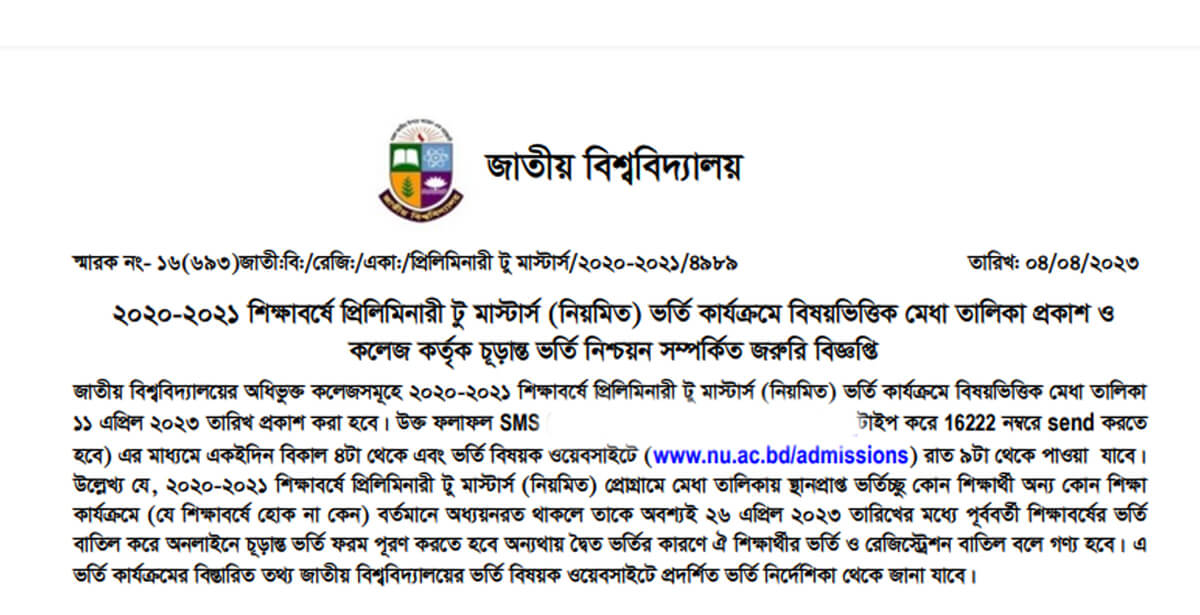Preliminary To Masters Admission Result 2023: National University, NU Preli to Masters Admission Result for the session 2022-2023 has been released on Tuesday, April 11, 2023 (Today). The authority published the 1st Merit List on the official website today at 04:00 PM.
National University has issued a notice regarding this matter which was published on the official website. It is clearly mentioned on the notice that NU Preliminary To Masters Admission Result is to be published today (April 11, 2023) at 04:00 PM. Applicants can view their Merit List and Waiting List through the admission portal of the university.
As per the report, the result has published at 05:00 PM which can be checked by the application roll and pin number. After that, a lot of students are facing server loading issues while checking their results. In addition, many of them are not able to enter the portal after 30 minutes of the official announcement.
Know How to Check Preliminary To Masters Admission Result 2023
If the web server loads on the phone, then it will take only a few minutes to view the result. So, students have to try frequently visit the admission portal.
To check the Preli to Masters Result, applicants can follow the method given below;
- First of all, you will need to visit the admission page of the National University.
- Type http://app1.nu.edu.bd/ or copy and paste the URL to the address bar of the Internet Browser.
- Once the web page loads on your device, the “Honours” menu will be selected automatically.
- Now, simply click on “Masters/MAS/Ad. MBA/M.Phil/Ph.D/PGD in LIS”. Then, a new window will be opened soon.
- On the middle point to the page, click on “Applicant Login” under the Preliminary to Masters( Regular) menu.
- The applicant’s login page will appear soon.
- Type the Application Roll Number and PIN number correctly.
- Now, click on the “Login” button. It will display your result within a few seconds.
- Finally, print out the result page or take a screenshot for further reference.
In addition, the result can be checked by Mobile SMS. For this, you will need to send a SMS like the following;
nu<Space> atmp <Space> roll no and send the SMS on 16222.
Example: nu atmp 6345425415
For Preli to Masters Updates, Please Follow us on Google News (Tap on the Star icon to Follow).