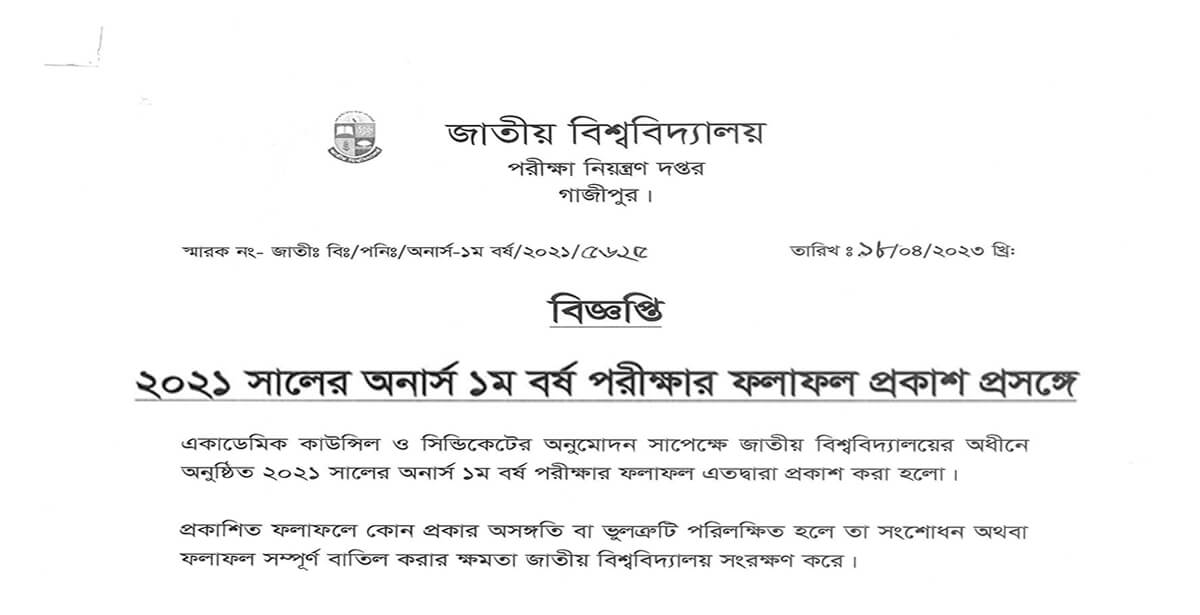Honours 1st Year Result 2023: National University, NU Honours 1st Year Exam Result for the session 2020-21 has published on April 18, 2023 (Today). The Authority published the result at 07:30 PM for the academic year 2021, exam taken from October-Decmeber 2022.
National University officially declared this through a press release. The notice has published today at 07:30 PM on the NU’s website. It is said that NU Honours 1st Year Result 2023 has been published today for the session 2020-2021. Students will be able to view results or download the mark sheet from 08:00 PM.[adinserter block=”1″]
The information declared on the notice is available on the official website. The notice has signed by Professor Badruzzaman, Exam Controller of the National University. The official stated that students can check their results from the official website from 08:00 PM. Students will need to input the Roll and Registration Number into the portal to view their GPA or Marksheet.
According to the report, the result has released on the NU Result Archive at around 08:10 PM. Some students succeeded to check their GPA by providing their Roll and Registration Number. While the news, a lot of students are getting server loading issues. On the other hand, the website is not opening till now.[adinserter block=”2″]
Students can check their results with a mark sheet once the server working properly.
Steps to Check Honours 1st Year Result 2023
Once the server working properly, it will be very easy to view the result using a Phone. You can follow the step-by-step method to view it online.
- Step 01: First of all, you have to enter the Official Website of the National University.
- Step 02: For Board Exam Results, You will need to visit the Archive Page (http://result.nu.ac.bd/).
- Step 03: If the website opened on your phone, the official portal will be visible.
- Step 04: On the Page, you will get all the course names and year names.
- Step 05: Click on the “+” sign beside the “Honours” menu.
- Step 06: Now, select “Honours 1st Year” on the page. A form will appear on the screen.
- Step 07: Type Roll and Registration Number into the right form.
- Step 08: Type the Security Code correctly.
- Step 09: Click on the “Submit” button. It will display your result soon.
- Step 10: Lastly, click on the “Print” button to print out the Marksheet.
In the above method, students can view Honours 1st Year Result 2023 along with GPA and Marksheet. If the website loads within a few seconds, so it will take one or two minutes to provide the result.[adinserter block=”1″]
Note that, students are advised not to worry if the website not loading or not responding. They will have to try again after some time.
In addition, they can apply the Mobile SMS Method to view the GPA only. So, interested students will need to send a SMS to 16222 like the keywords mentioned below;
NU <Space> H1 <Space> Registration Number
Example: NU H1 1177444524
For Honours Updates, Please Follow us on Google News (Tap on the Star icon to Follow)