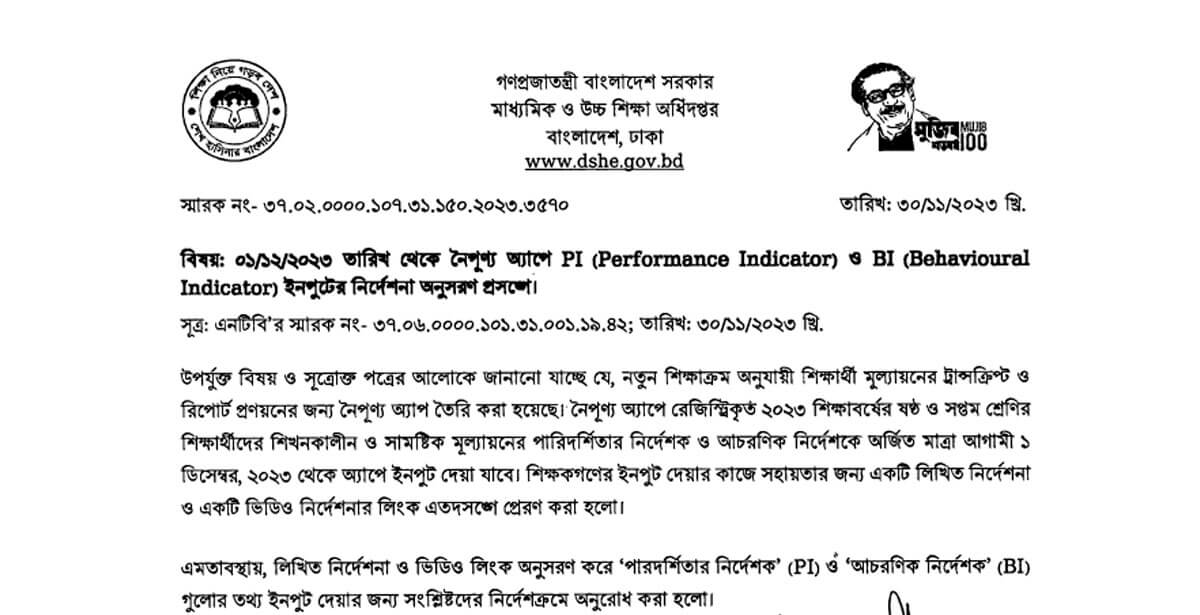Master Noipunno Gov BD Result: Bangladesh Education Board authority has announced the Online Result System for Class 6 and Class 7 in the new curriculum. Now student information including Exam Results is available via Master Noipunno App.
Students have participated in the ‘Annual Summative Assessment’ instead of the annual examination this year. Teachers will input their assessment data in detail into the App. The index system evaluation results will be generated automatically. Results and all information of students will be saved in this Master Noipunno Gov BD Result System.
On December 13, the Secondary and Higher Secondary Education Board issued guidelines on how to generate the Assessment transcripts and reports of Classes 6 and 7 using the Noipunno App.
For Latest Updates, Please Follow us on Google News (Tap on the Star icon to Follow).