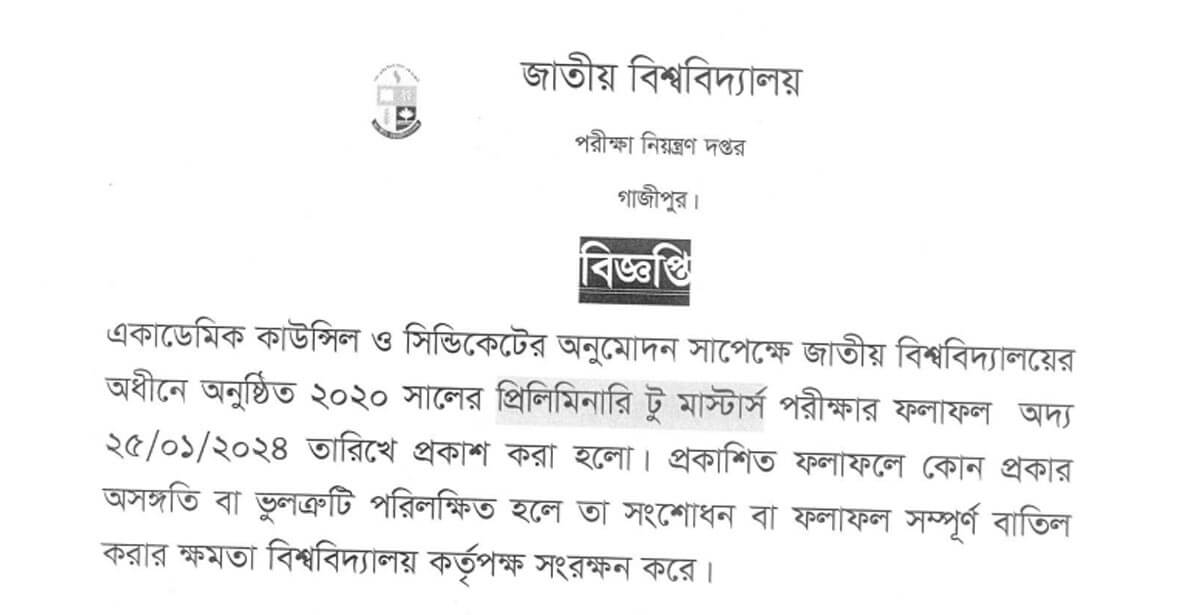National University NU Masters 1st Year Result 2024 has been published on January 25, 2024, at 09:00 PM. The university officially released an officer order in this regard.
NU Masters 1st Part Exam Result is now available to check. The students who appeared on the exam in September-October 2022 for the year 2019, can view or download the result sheet through the official website. Those students who are eagerly waiting for this can use the National University portal.
Masters 1st Year Result 2024
The notice regarding the NU Masters 1st Year/1st Part Exam Result has published on the portal today at 04:00 PM. It was signed by MD Ataur Rahman, Director of the University.
It is clearly mentioned that the National University going to publish Masters 1st Year Result 2024 on Thursday, January 25, 2024. Authority stated that students will be able to view it after 09:00 PM through the official website. So, the result has published today at the right time. Now, students can apply Online or Mobile SMS Method to view the result.
Earlier, the officials of the National University declared that they are going to publish the result on January 25, 2024.
NU Masters 1st Part Result: Highlight
| Article Category | Result News |
| Exam Name | Masters |
| Course Name | 1st Year/1st Part |
| Exam Start Date | 2023 |
| End Date | 2023 |
| Authority | National University |
| Result Date | January 25, 2024 |
Also Read: Degree Admission 2024
Check Masters 1st Part Result 2024 Online
As per the report, a total of 70 thousand and 316 candidates appeared in the Master 1st Part Exam for the Year 2019. Of these, 40.2% of candidates passed on the exam held from September 19 to October 7, 2022.
The information came from an office order published on the official website. So, students can follow the instructions given below to view the result.
- Open the Portal (nu.ac.bd) of the National University.
- On the HomePage, click on the “Result” link from the menu.
- Look at the menu available on the current page.
- Click on the “Masters” menu.
- Now, select “Master 1st Part”.
- Type Roll and Registration Number.
- Again, Type Exam Year.
- Click on the “Submit” button. Now, the result will be displayed on the screen.
- Lastly, take a screenshot or print out the page.