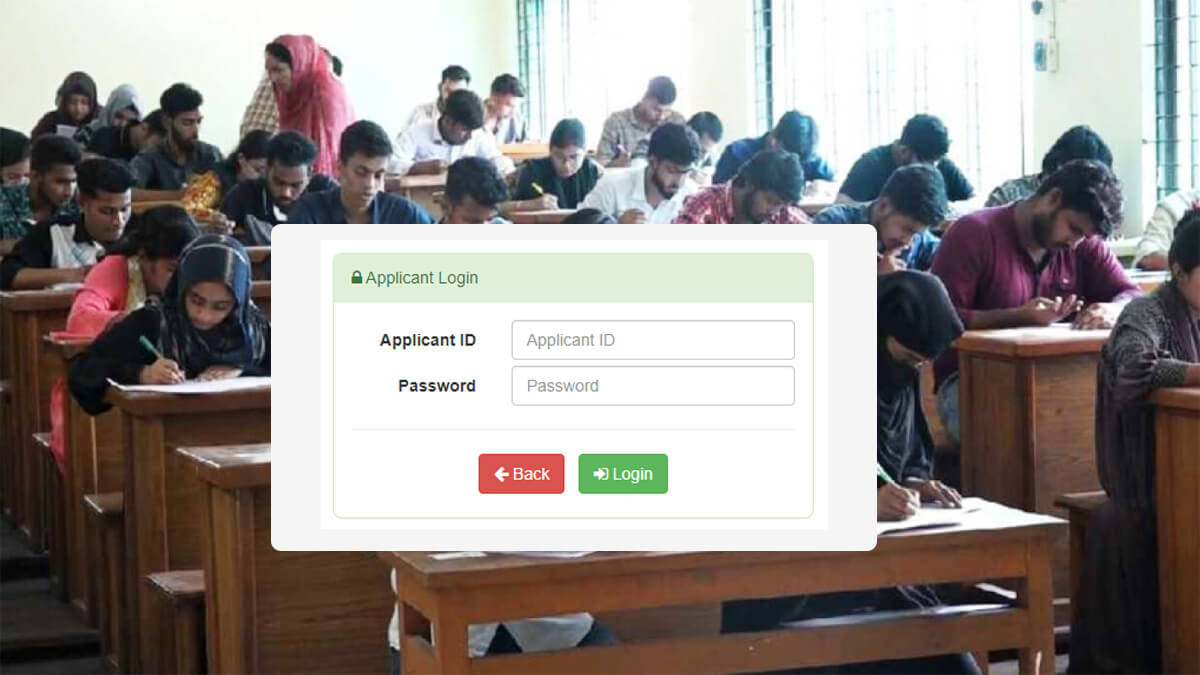GST A Unit Result 2024: Integrated University, GST Admission Test for A Unit has been published on Tuesday, April 30, 2024. The Merit List for 24 General, Science, and Technology Universities is now available to check from the official website. Students who appeared on the GST Test session 2023-24, can find the merit list on the admission portal.
As per the report, the Integrated 24 University Admission Test Result of the A Unit (Humanities) has been published today at 4:30 PM. It is said that a total of 56.32 percent of candidates passed on the exam.
The information has been declared in a press release published on the official website. The exam controller of the university stated that 50 thousand and 760 candidates in total passed the GST A Unit Admission Test. Detailed information about the GST A Unit Result 2024 can be found on the official website, said the exam controller.
The authority of the GST Admission Conducting Committee stated that a total of 96 thousand 434 applicants have submitted the online application for A Unit. Of these, 94 thousand and 641 candidates appeared on the exam held on April 27, 2024. The exam was taken from 12:00 PM to 01:00 PM in multiple centers of the country.
How to View GST A Unit Result 2024
According to the press release, a total of 94 thousand and 641 admission aspirants appeared on the exam for A Unit. Of these, 53 thousand 296 candidates passed on the exam taken on May 20, 2024. The candidates are advised to check the GST A Unit Result from the official website.
If you are also one of them, you can read the following method to view the merit list easily;
- Step 01: First of all, you will need to open the official website of GST Admission; gstadmission.ac.bd.
- Step 02: Type the website URL on the address bar of the internet browser and hit enter button.
- Step 03: On the home page, click on the GST A Unit Result 2024 Link.
- Step 04: Type the Admission Roll and Pin Number into the required fields.
- Step 05: Click on the “Submit” button. It will show you the merit list.
- Step 06: Finally, take a screenshot or print out the page to use it later.
For Result Updates, Follow us on Google News (Tap on the Star icon to Follow)