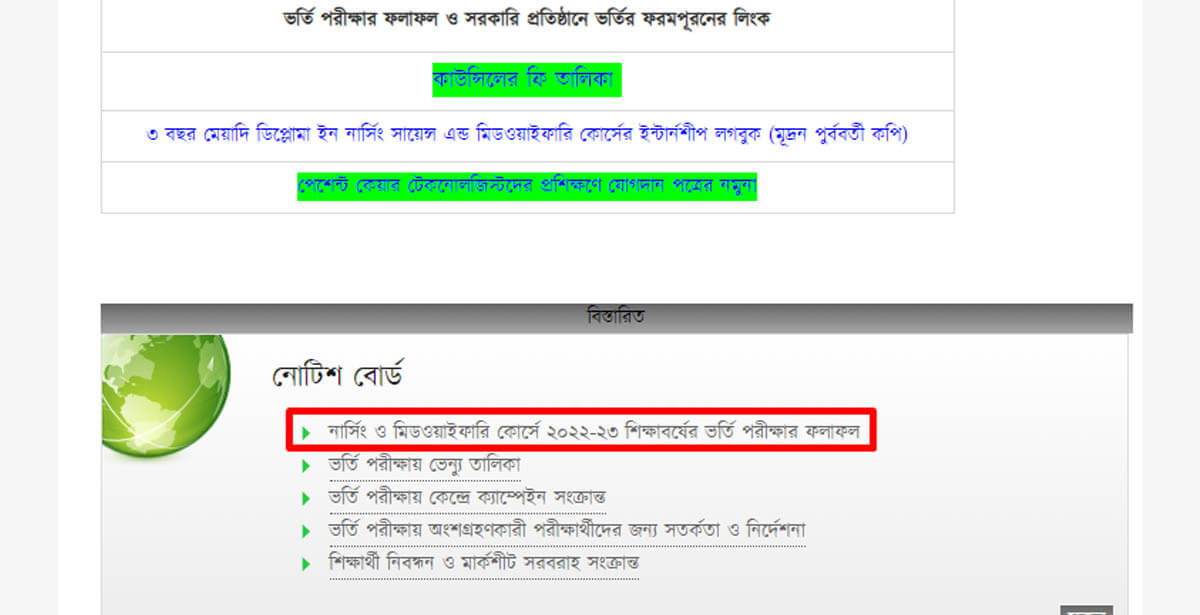BNMC Result 2023: The Result for Diploma in Nursing Science, and Diploma in Midwifery Admission has been published today, May 28, 2023. The candidates who appeared on the admission test on May 26, can collect their Merit List from the official website of BNMC.
As per the report, Bangladesh Nursing and Midwifery Council Admission Authority has published the admission test result. The admission test was held on May 26, 2023, for the session 2022-2023. Now, students can check the Merit and Waiting List from the official website.
It is said that Bangladesh Nursing and Midwifery Council conducted the test for BNMC Admission across the country on Friday. A lot of students appeared in the exam all over the country. All of them are eagerly waiting for the admission result, can view the merit list today.
The officials of BNMC has been published BNMC Result 2023 PDF on May 28, 2023. It is also said that the Merit List was generated on May 27. A total of 367 Candidates are on Waiting List for BSc in Nursing, Diploma in Nursing Science, and Diploma in Midwifery Admission Test.
However, there is no need to worry! Candidates can collect their Merit List from the official website. They can learn the best methods from here.
Method to View BNMC Result 2023 PDF
- First of all, you need to visit the official admission web portal of the Bangladesh Nursing and Midwifery Council. The official web URL is: bnmc.gov.bd
- So, you have to copy the above URL and open a new tap on your internet browser app. After that, paste the URL into the address bar of your internet browser.
- After that, tap on the “Enter” button from the keyboard, then you will automatically enter to the homepage of BNMC.
- Now, you have to find out the “Notice Board” from this website that will be available in the top menu.
- When you get the “Notice Board”, simply click on “BNMC Result 2023 for Admission Test”. After that, the result sheet will open in a new window within a few seconds.
- Finally, you have to click on the download button. Then the downloading process will start automatically and be saved into your phone’s storage.


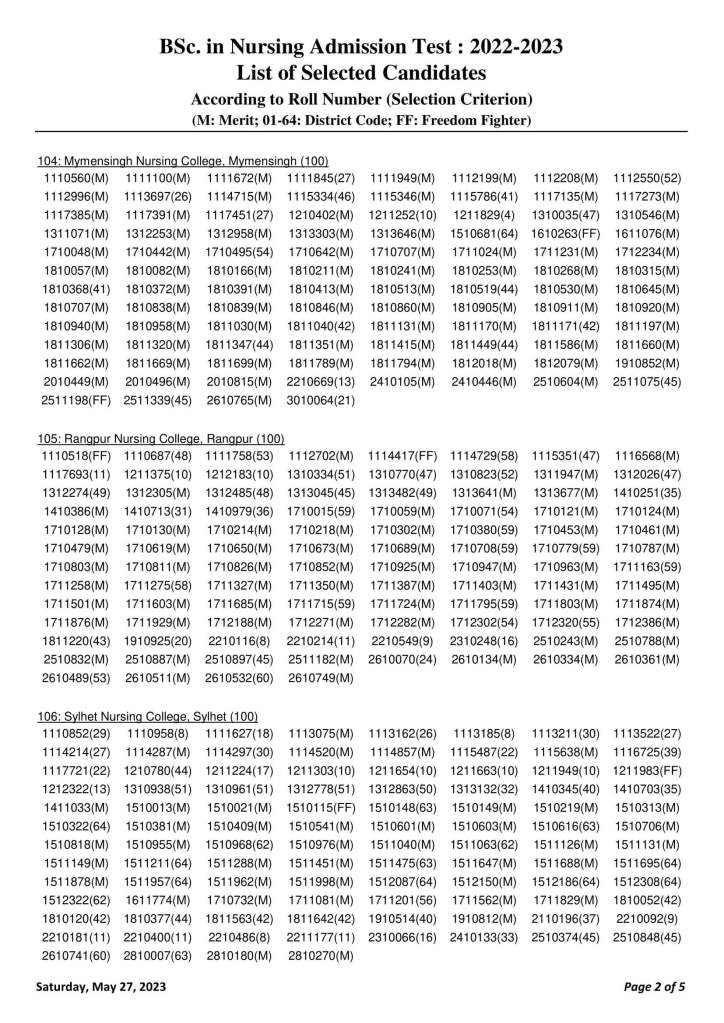
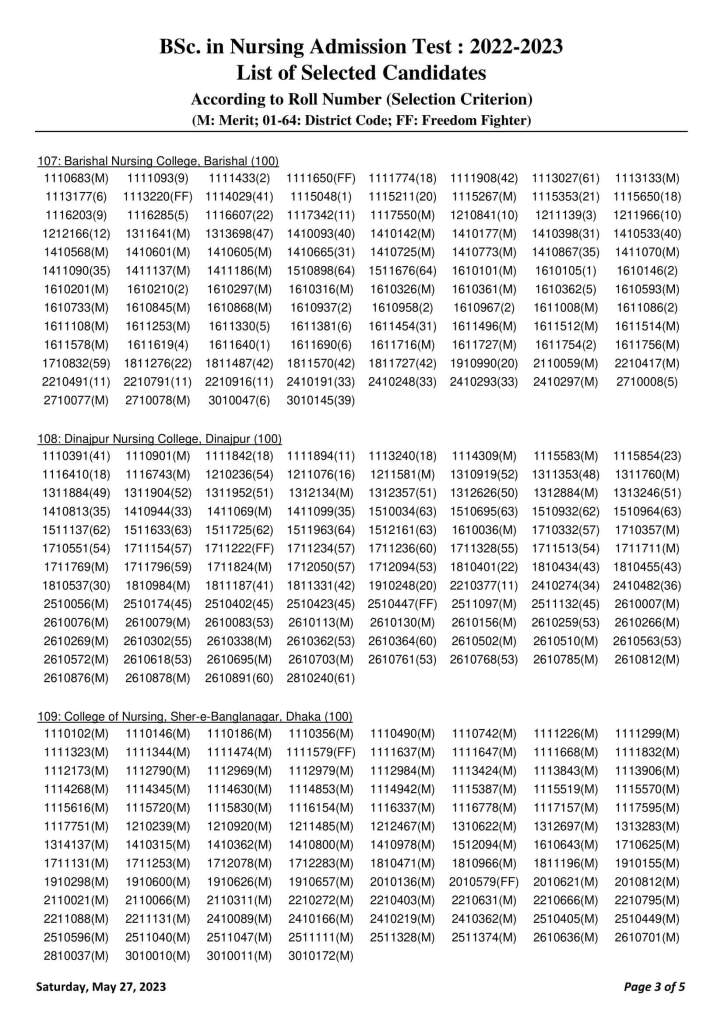
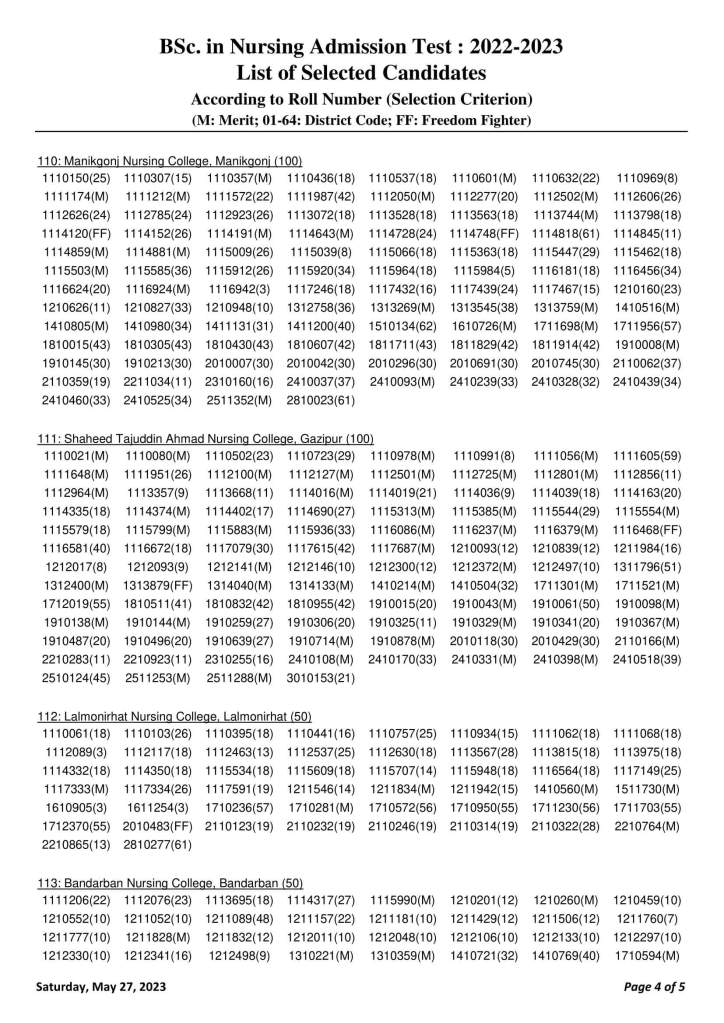



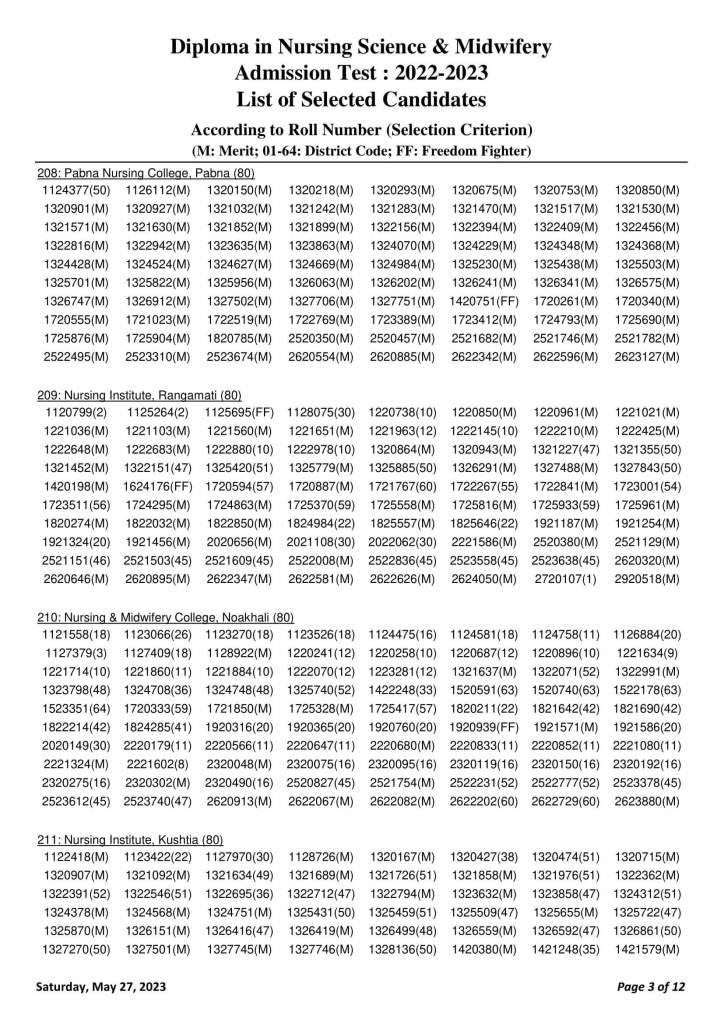









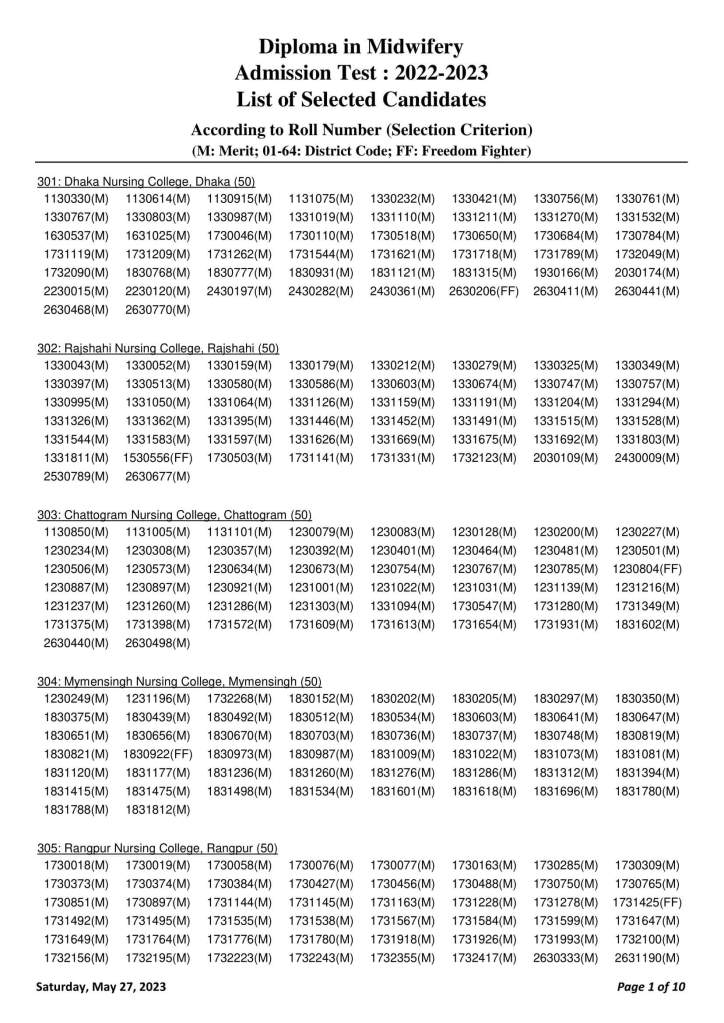

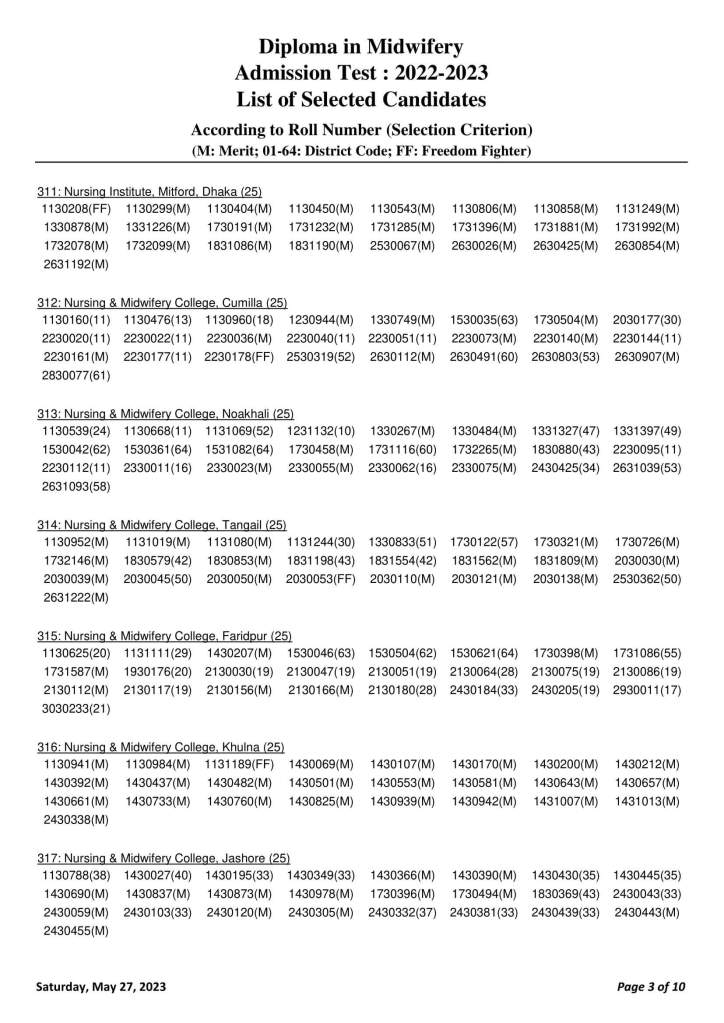



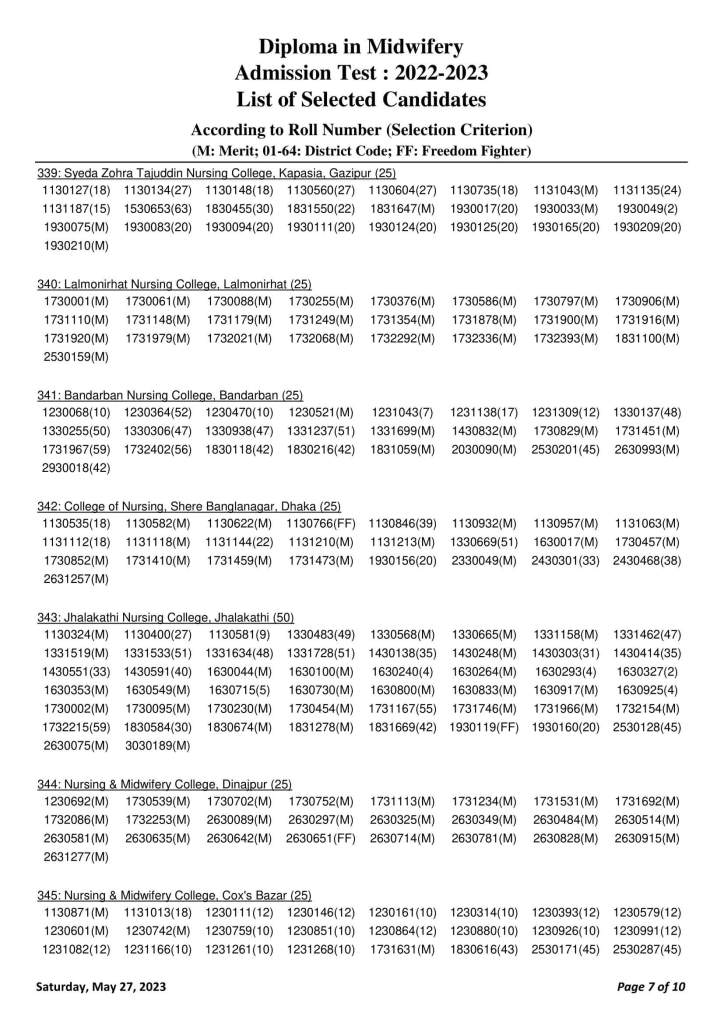

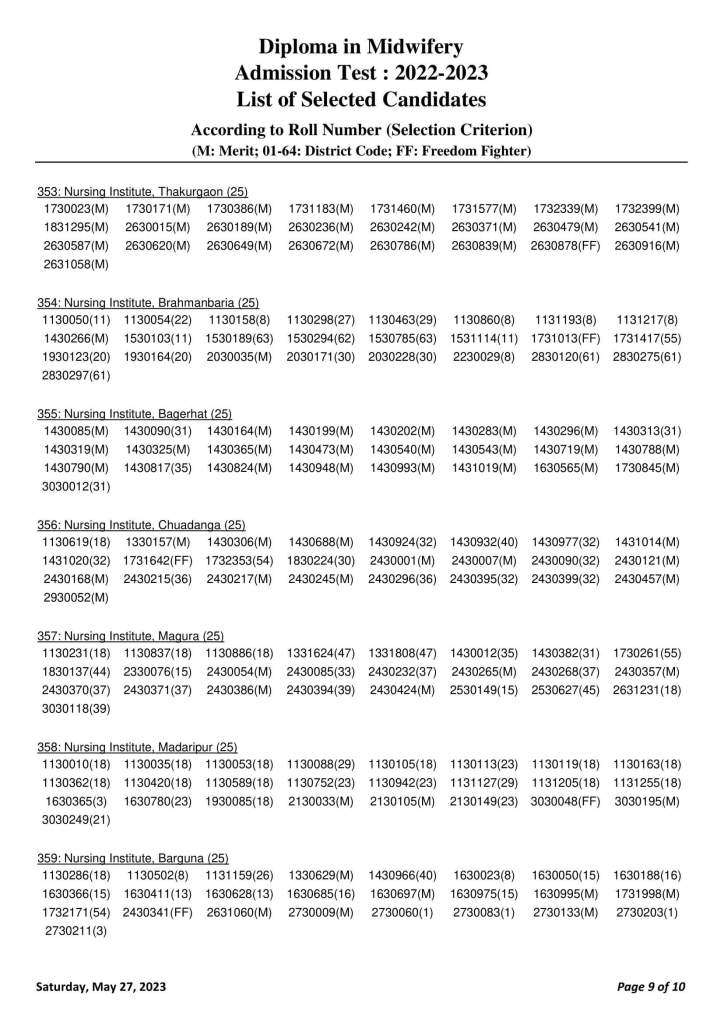
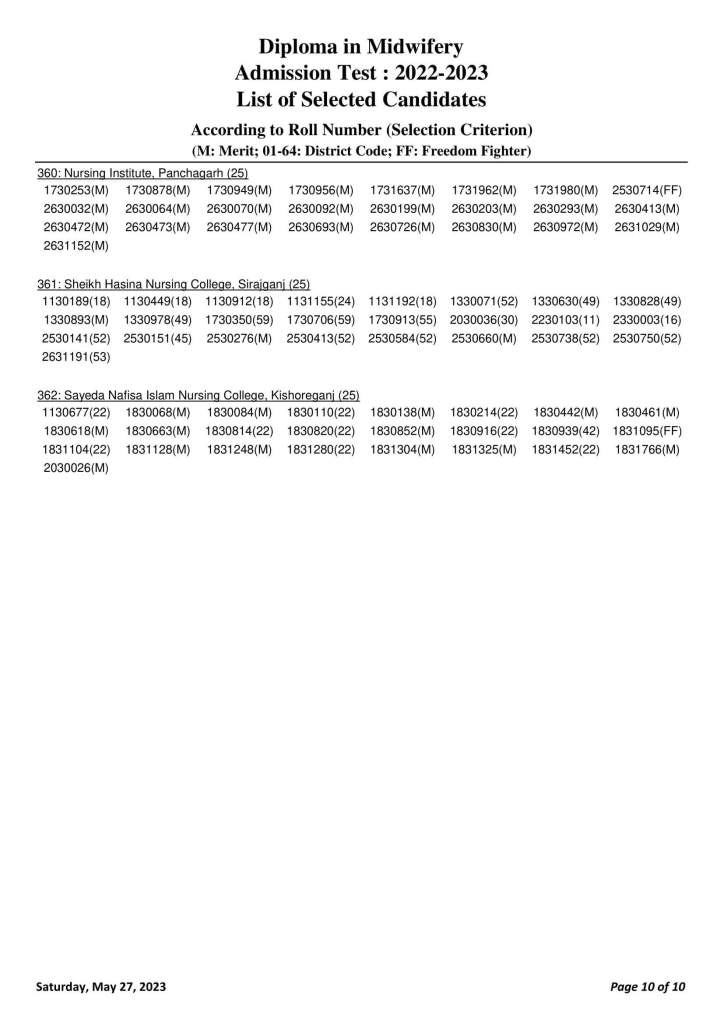
For Nursing Updates, Please Follow us on Google News (Tap on the Star icon to Follow).