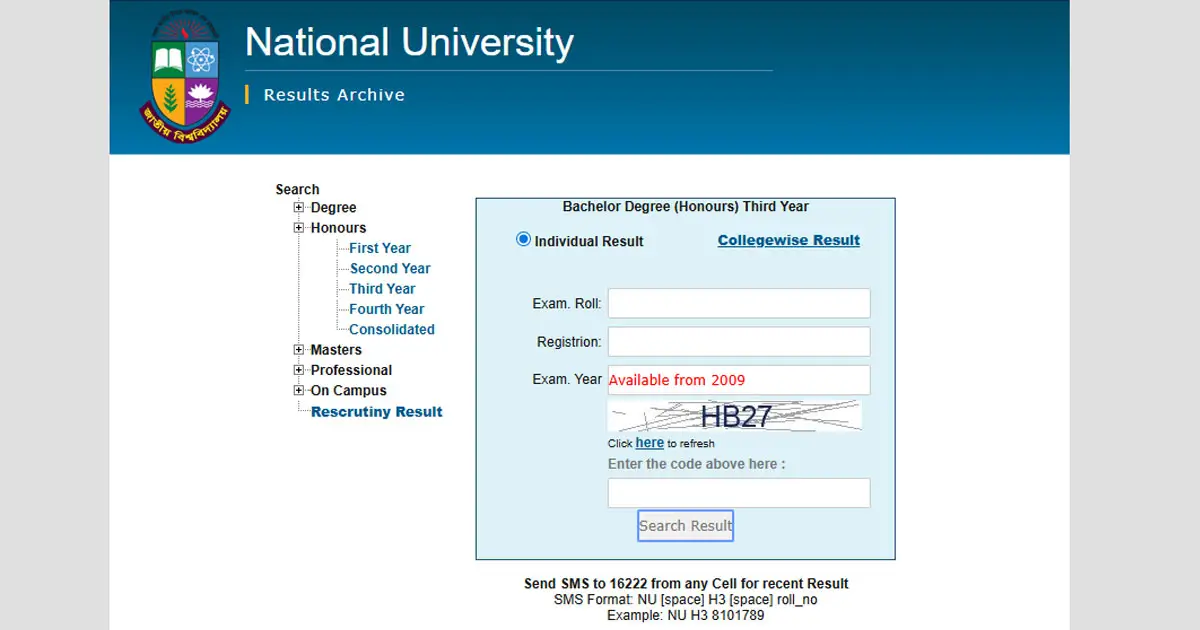The Honours 3rd Year Result 2025 for the session 2020-21 to be published soon, most provably within August 31. National University (NU) will publish the result for various courses on the official website. Candidates can check their results with GPA, and Marksheet by entering their Registration Number.
Update: Honours 3rd Year Result published on September 11, 2025. You can check the result with marksheet from here
National University conducted the Honours 3rd Year Exam at 325 centers across the country. About 3 lakh students from 848 colleges participated in the exam. Now, candidates are eagerly waiting for the results.
Honours 3rd Year Result 2025 Quick Facts
This year, National University Bangladesh announced the Honours 3rd Year Exam date on March 13, 2025. According to the routine, the exam was started on April 24. Here are the most important things that candidates should know from the given table:
| Name of the Course | Honours |
| College Type | National University Affiliated |
| Exam Type | Board Exam |
| Year | Honours 3rd Year |
| Session | 2020-21 |
| Total Students | About 3 Lakh |
| Exam Start Date | April 24, 2025 |
| End Date | May 26, 2025 |
| Result Published Date | TBA |
| Official Website | nu.ac.bd |
NU Honours 3rd Year Result Published Date
The National University (NU) generally publishes the exam results within 90 days after the exam ends. Last year, the 3rd-year result was published 92 days after the exam. This year, the exams concluded on May 26, which means the usual timeframe ended on August 26, 2025.
According to this schedule, Honours 3rd Year Result is expected to be published within August 31, 2025, or a few days later. Once the result is published, students can check their GPA or Marksheet immediately from the official NU website. Alternatively, they can use Mobile SMS method to get their GPA. Both methods are easy and fast.
Know how to Check Honours Result
The National University provides two official methods to check the exam results: online through the NU result portal and via Mobile SMS. Among these, the online method is the most popular because it allows students to view the complete marksheet.
- Visit the NU Result Portal: Go to nu.ac.bd/results (you may also reach it from nu.ac.bd).
- Click on Honours Tab: Choose Honours from the menu, then select 3rd Year.
- Enter your credentials: Type Registration Number (no extra spaces), enter the exam year (e.g., 2025). If a Roll field is shown, enter it as well.
- Verify The Captcha: Solve the image captcha exactly as displayed.
- Click on Submit: Finally, click on the “Submit” or “Search Result” button and wait for the page to load.
- Print the Result: Your GPA/marksheet will appear on the screen. Use the Print or Download option to save a copy.
Students are advised to try again after a few minutes if the site is slow or shows an error. Double-check the Exam Year and Registration Number if showing “No record found.”
If the website not working for a long time, students can check the result via SMS. For this, open the messaging app on your mobile phone and type:
NU<Space>H3<Space>Registration Number
For example: NU H3 175475451. After typing the message, send it to 16222. Within a few moments, you will receive an SMS containing your GPA.
Follow All Result Net on Google News for Latest Updates