Bangladesh Election Commission allows collecting the NID Online Copy PDF from the official website nidw.gov.bd. This is a great opportunity for those people who need NID Card by nidw.gov.bd immediately for various reasons. Election Commission Authority declared the news on 28 April 2020. People can get NID Online Service from the official website of the Bangladesh Election Commission.[adinserter block=”1″]
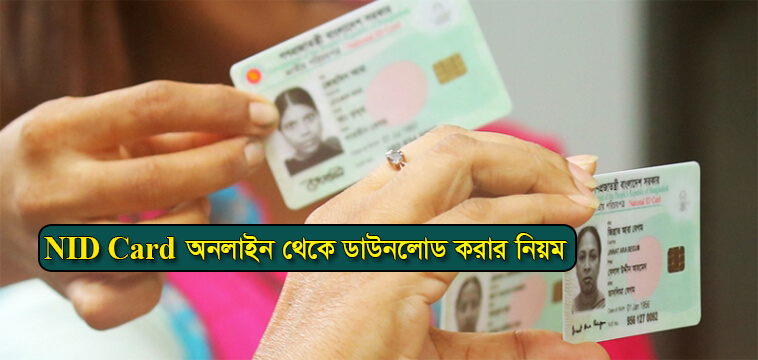
At the present time, Election Commission Bangladesh can’t provide the NID or Smart Card hand to hand due to the Coronavirus (COVID-19) Pandemic. That’s why they declared that; people can collect the soft copy online using the NID Registration Slip Number. Anyway, here you can get the full guide for Download NID Online Copy.[adinserter block=”2″]
NID Online Copy: Update System for 2022
As per the various news source, the National ID Card will be released very soon. This is completely fake news. But today here you will get the original news that we have already collected from the official website. It will help you to collect BD NID Online.[adinserter block=”3″]
According to the official news, BD NID Online Copy now available after the official declare (28 April 2020). This is good news for those people who have not got their National Identity Card or Smart Card Yet. They can easily able to download the National ID Card from here.[adinserter block=”4″]
Now it is time to share the method for you.
Few Conditions for NID Card Online Copy (PDF)
If you want to download the NID Card Online Copy, so you have to follow the conditions that are included on the official website of the Bangladesh Election Commission. The EC board gives permission to download the soft copy of the NID card for those people who have registered for Voter within 02 March 2020. You may check all the conditions below.
- The Online Service is only eligible for those people who newly applied or Fill Up the NID Registration Form and completed all the processes.
- If anyone who lost their previous National Identification Card or Smart Card, so they can get the new one from Online (Soft Copy).
- If anyone who applied for correction of NID Data (Expect the signature).
Well, if you follow the above conditions, so you can download the NID Card from Online without any problem. The most important thing is; you can use the online copy for every official work that require NID Card. But if you want to open Bkash Account, so provably you can’t do this. Because they want Color Copy of original NID Card or Smart Card.
However, if you need it, so you have to read the method to download it.
How to Download NID Gov BD Copy 2022?
Most of the people searching in the internet to know “How To Download NID Online Copy Easily”. More than thousands of people asked me on our Facebook Page to know about this. If you one of them, so don’t worry! Because here you will get the very easy method to download it.
However, here you can find two different methods to download the NID Card Online Copy. Online and Mobile Message Method. You may apply any method from these.
NID PDF Online Copy from PC or Smart Phone
If you have a PC or Laptop, so it is very easy to download the National Identification Card from the official website. But if you don’t have a PC or Laptop, so it will be simply hard. But here you can get A to Z guide to download BD NID Online. So keep the NID Registration Slip Number on your hand and read the following methods.
Step 01: NID Number Collect System
- First of all, open your favorite internet browser and click on the following website link and enable “Desktop Site” by clicking the settings. If you use Google Chrome, so you may follow the screenshot below.
- Then you have to enter on the official website of Bangladesh Election Commission. You may directly enter the website by clicking the link: https://services.nidw.gov.bd/voter_center. (Note: If you get “Your connection is not fully secure” message, then you have to click on the advance option. After that, click on “Proceed to services.nidw.gov.bd (unsafe)”.
- After that, you will get a new webpage like the screenshot below.
- Now input the “Form Number” in the first box.
- Enter the original Birth Date that you have used on Voter Registration Form.
- Fill Up the “Captcha” form using the written characters.
- Finally, click on the ” option.
When you successfully applied all the steps that I mentioned above, then you can get your NID Card Number, Able to see Voter Are, etc. Now you have to copy and save the NID Number to move to the next steps.
Note: If you get error on the “Captcha” Code after providing the write Captcha, so don’t worry! Refresh this page and try again. It might be happen for huge request on the NID Online Services BD Official website. But you have to complete the first step.
Unfortunately, if you face any problems on to get your NID Number Online, so you may send a message to the official number of EC. Then you can get the number via Mobile Message. So, go to your message option and type NID <Space> Form No <Space> dd-mm-yyyy and send it to 105.
Example: NID 5645121 12-12-2001
After that, you will get the NID Number via Mobile Message. Now you have to use it on step 2 for downloading NID Card Online.
Step 02: Register on EC using NID Card Number
When you successfully got the BD NID Card Number, then you have to read the following method.
- Firstly, visit the official registration page of the Election Commission by clicking the link https://services.nidw.gov.bd/registration.
- You have to click on ” option after enter on the registration page.
- Now write the NID Number (that you have got in step 01) in the first box.
- Input your Birth Date correctly in the second box.
- After that, you need to write the “Captcha Code” that is visible above.
- Finally, click on the “Submit” option. After that, you will redirect to a new web page like the screenshot below.
- Now you have to input all the information correctly. Then click on the “Next” option.
- After that, you need to write your Mobile Number in the box. and Election Commission will send you a verification code on your Number.
- Write the verification code in the form that requires it. And click on ”
- Now you have to set the user name and password. So, set the User Name and Password and save the information on your phone.
- Finally, click on “Update” option to complete the registration process.
Well, you are success to register on Election Commission Website. Now it is time to download the NID Online Copy. So you have to follow the final step.
Step 03: Final Step
This is 3rd and final step for Downloading the NID Card Online Copy. So follow the step very carefully.
- You have to visit EC Login Page to download your NID Card. You may directly enter the page by clicking this link https://services.nidw.gov.bd/login
- After clicking this link, you have to click on “Login” option like the screenshot below.
- After that, you will redirect to a new web page like the following picture.
- Now you have to enter your NID Number or User Name in the first box.
- Input your Password in the second box.
- Type the “Captcha Code” correctly.
- Finally, click on the “Login” option. You can see your picture after login on to this website.
- Now click on the “Download NID Card” option to get your NID Online Copy PDF File. Finally, print the BD NID Soft Copy using your Printer or go to the nearest photo studio shop to Print it.
Well, that’s was all the method for NID BD Online. I hope you guys will successfully download it using the above methods. Now you may read the Frequently Asked Questions below.
FAQs Regarding NID Online Copy
Q1: May I use the NID Online Copy to Open Bkash Account?
Ans: No, you can’t do this. Because they require an Original NID Card or Smart NID Card.
Q2: I have Payoneer Account and they locked my account and I need to verify my account. So may I use the Online National ID Card to verify my account?
Ans: No. If you try to do this, so Payoneer verification team will reject this.
Q3: Can I Download BD NID Card Online using my Android Phone?
Ans: Yes, you can do this. You may follow the instruction from this article.
Q4: How can I correct NID Card Data?
Ans: You have to submit the application form to your Thana or District Election Commission Office to correct your NID Card Data.
Q5: My Picture is blurry on my NID Card, how can I fix this?
Ans: You need to go to your Thana or District Election Commission Office to take your Picture again. Then they will fix it.
Q6: I want to change my signature on NID Card, how can I do it?
Ans: You have to submit your new signature with the original evidence on Election Commission Office. But remember, you can do this only for one time.
Q7: May I open DBBL Student Account using NID Online Copy?
Ans: Yes, you have permission to do this. Even, I also opened my account using the Online Copy.
Q8: May I buy SIM Card using this NID Card?
Ans: Yes, you can do this.
Conclusion:
Well, that’s was all about BD NID Online for those people who are waiting to download NID Online Copy. I hope you guys will be the success to download the NID Card using the above method. And you may get all the answers of your questions from this article. Finally, please try to share this article with your friend circle. If you have any questions, so notify us using the comment box below. Thank you very much for being with All Result BD.
nid card
Yes
Amar finger priente somosa hoice vai etar ki kono somadhan ace
Nirbachon commission office e jogajog korun.
Nic